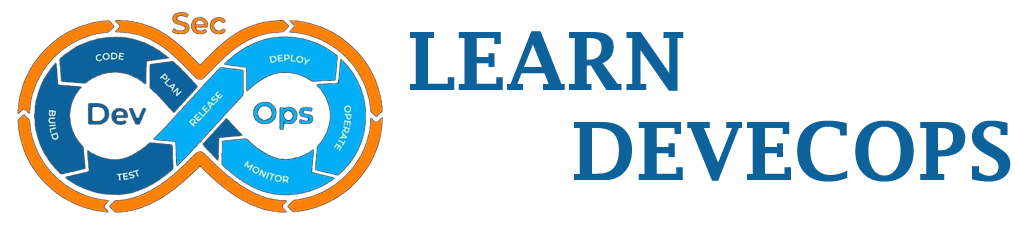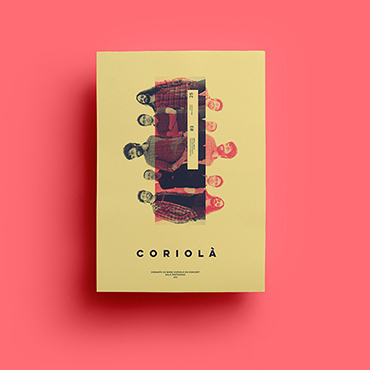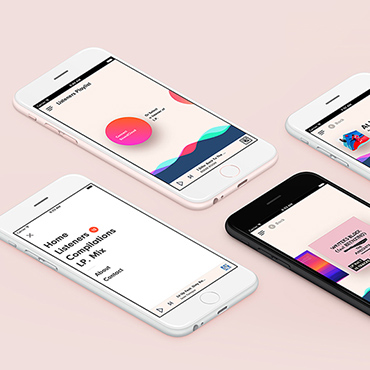Splunk


About the Course
This Splunk Power User and Admin Training includes concepts which are required for both Splunk Power Users and Splunk Administrators. By the end of this training, you will learn their roles, responsibilities and be ready for implementation. The Training helps you work with Configuration files and settings, use Searching & Reporting commands, use various Knowledge objects, and finally create Dashboards for visualization with the help of real-life Use-Cases.
Course Objectives
After completing our Splunk Power User & Admin training, you should be able to Understand Splunk Power User/ Admin concepts Apply various Splunk techniques to visualize data using different graphs and dashboards Implement Splunk in the organization to Analyse and Monitor systems for operational intelligence Configure alerts and reports for monitoring purposes Troubleshoot different application logs issues using SPL (Search Processing Language) Implement Splunk Indexers, Search Heads, Forwarder, Deployment Servers & Deployers




Why learn Splunk Power User & Admin Training?
Splunk is leading Analytics tool which helps in Server Monitoring, Data Analytics & Data Visualization. Splunk captures, indexes, and correlates real-time data in a searchable repository from which it can generate graphs, reports, alerts, dashboards, and visualizations. This training certifies and lets you grab the top paying Splunk Admin/ Power User jobs. This training also makes Splunk, the ideal strategic platform for companies looking to solve data analytics issues of any size.
Who should go for this Course & Job Opportunities ?
Developers , Testers , IT Operations, IT Monitoring, IT Support, & Data Center teams. Business Security Teams, Analysts and Data Analysts who want to gain knowledge of Splunk development for creating Apps and Dashboards